Install Windows or Ubuntu from usb drive using Rufus
Rufus is one of the best and easiest programs for creating a bootable usb .
It can create a windows 7/8 or even xp or ubuntu bootable usb drive very fast and very easy because of its defalt settings . Its execellent, fast and very practical .
You will need a usb drive (at least 4 gb ) and a windows or ubuntu iso file .
First download the rufus program from here , or you can download this archive:rufus_v1.4.3 .
There is no need to install it , just double click it and select yes or no for update search .
Now select your device volume label.
After that click the drive image to select the windows or ubuntu .iso file.
You dont need to make any changes, if its a windows .iso it will automatically select the NTFS file system and if it is a ubuntu it will switch to FAT32 .
Click start , a mesage will appear saying that all of you usb data will be deleted and the usb formatted .
If you have any files on your usb now it is the last time you can backup them.
Click ok .
The program is very fast. It will require only about 4 minutes to finish, depending on the speed of your usb drive.
Click close .
ALL DONE .

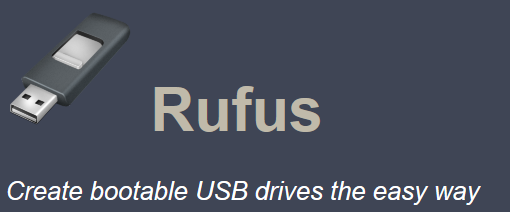

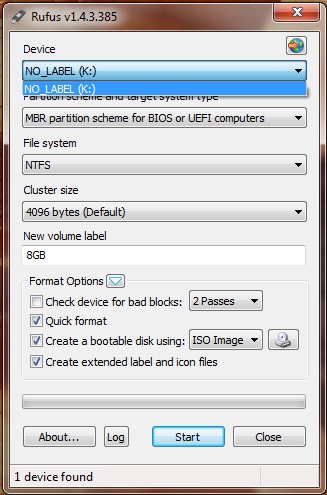
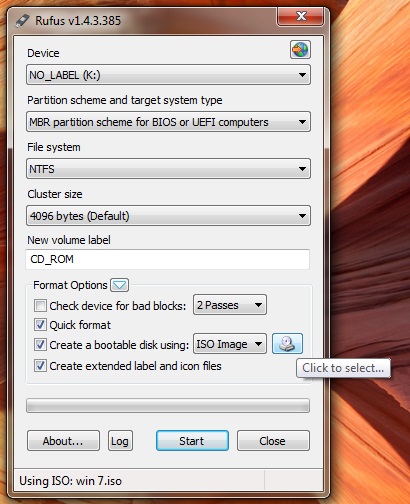

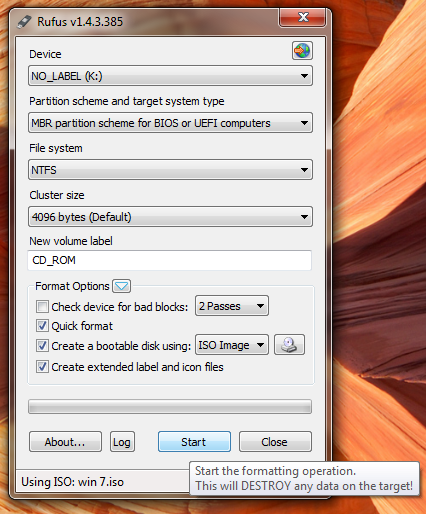
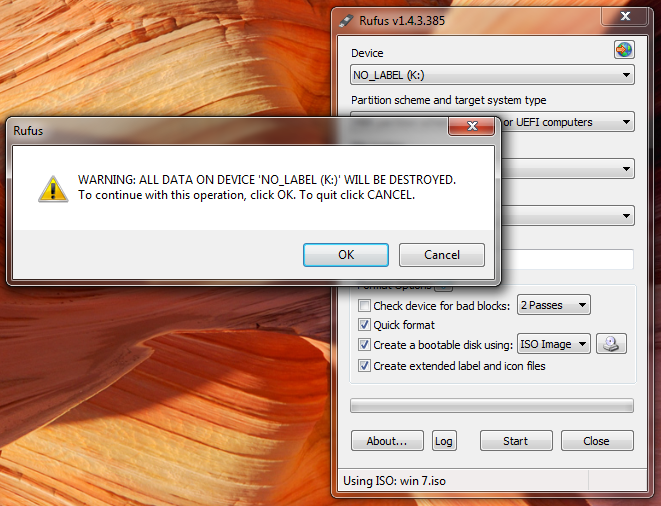
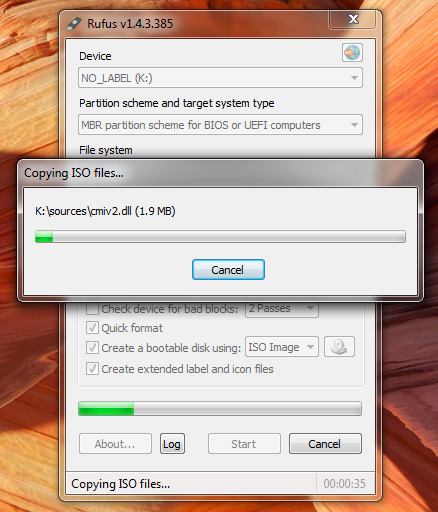
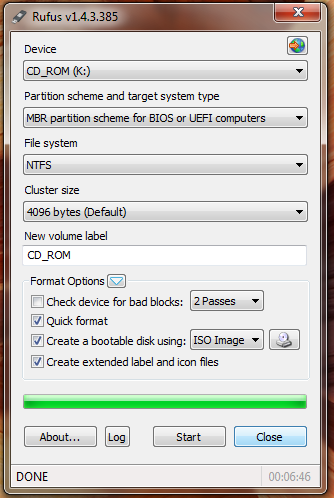

Thank you for this brief tutorial.
When the installation begins, there’s error while formatting. Any suggestions?
I got windows 7 and it also cant format, you can formatfrom cmd
Thanks for your Effort….
not working for me.
there is an error when it starts coping data from iso to usb
That error happened to me. Try using a different USB stick. It worked for me
Can u tell me how can i get iso image & what is this Iso image please
Dear Sirs
I installed Ubuntu 14.04 on Windows 7
Now I’d like to boot from a sub BUT it takes me direct to Ubuntu screen boot menu. Any suggestions will be appreciated.
Best wishes
thanks!
Thanks!!!
Dear Sir/Madam,
i have just replaced my hard drive and need to boot the OS (Vista) which i had backed up on external USB HDD, using ISO. When i get to start the process, i get this error message saying access denied to USB. please advise as i could not go further.
Thanks a million.
what to press after making the file bootable
It worked for me, did have to run it twice, I used the free BBS for bootable , should have used ISO image.
all good now
Thanks,
thank you very much for the descreptive guide
Hey Guys, The file system needs to selected as FAT32, not NTFS. NTFS is a windows proprietary file structure. Use FAT32 and you will be fine.
Thank you for this sweet and short tutorial.
uses fat32 for my windows 8? Is it alright?
Would you show us what files/folders exist on the usb stick/flash drive once the above mentioned procedure has completed successfully?
Hi, does this USB created just a bootable, or really install the Linux at the HDD ?