How To Create Dead Drop USB Drives
For some it may seem a crazy thing, for others just perfectly normal, but people just found the most eccentric and original way to hide an USB Flash Drive in al kind of places.
Yes! Crazy as it is, now the walls literally have ears. No even that they can hear, but also can save any data of a laptop, in the limit of its free space. Lots of people filled USB Flash Drives with data, and then put them into secret and funny places.
This drives around the world could had on it lots of different things, from movies, news or music to porn. But the conception, isn’t as secret as it should be at all. The USB drive should be hidden by the usual people, but not from all at all. Because this trend is based by a beautiful concept, named Dead Drop. This concept means that I will choose some personal files and share them with an unknown person. This anonymity it’s the most crazy, beautiful and funny way to interact with each other, said lots of people.
Every Dead Drop USB has an info text named “readme.txt”, explaining more about its concept.
So don’t get panic if you will find in your city a USB stuck in a stone. It seems that this concept already arrived in your places.
Let’s talk more about who invented this concept. On his name, Aram Bartholl, this artist created the first USB Flash Drive of this kind in New York City.
Guys, are you curious about the “readme.txt” file? I’m sure you are. So let’s have a look on it!
Here are his own words from that info letter, exactly how he wrote in the first day of concept’s existence.
“Dead Drops is an anonymous, offline, peer to peer file-sharing network in public space. Anyone can access a Dead Drop and everyone may install a Dead Drop in their neighborhood/city. A Dead Drop must be public accessible. A Dead Drop inside closed buildings or private places with limited or temporary access is not a Dead Drop. A real Dead Drop mounts as read and writable mass storage drive without any custom software. Dead Drops don’t need to be synced or connected to each other. Each Dead Drop is singular in its existence. A very beautiful Dead Drop shows only the metal sheath enclosed type-A USB plug and is cemented into walls.You would hardly notice it. Dead Drops don’t need any cables or wireless technology. Your knees on the ground or a dirty jacket on the wall is what it takes share files offline. A Dead Drop is a naked piece of passively powered Universal Serial Bus technology embedded into the city, the only true public space. In an era of growing clouds and fancy new devices without access to local files we need to rethink the freedom and distribution of data. The Dead Drops movement is on its way for change!
Free your data to the public domain in cement! Make your own Dead Drop now! Un-cloud your files today!!! Why would people use this and not the gazillion other P2P file-sharing sites that are currently on the internet, you ask? As Vocativ notes, the theory is that people just love the thrill of discovering new things. What hasn’t been answered though, is how people can avoid computer viruses while participating in the trend.”
Are you wondering why people would choose to do this instead of choosing to give the files in the classic way? I mean to give them personally?
Every people has inside him a space that needs and loves, in the same time, to be filled with the emotion of discovering “the new”. As a good part, there is also and a bad part. How people could stay away from the spreading of the computer viruses and away from malware? Are there quick and easy solutions? You may leave your thoughts in a comment about your opinion of this prevention.
Wanna make your own USB Flash Drive Dead Drop? It’s easier than you thought. We will give you a How-to-do video tutorial and in less than 6 minutes, you will know how to create using your own favorite USB Drive.




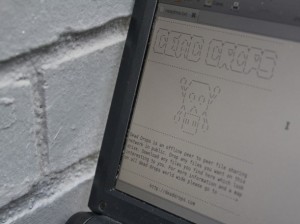





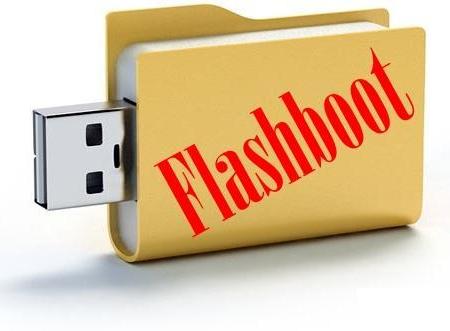
Great way to have your mobile device infected by an unknown malicious USB stick!