USB to serial adapter
We have tried several adapters to find the best one from a long list of available USB to serial adapters.
If you ever need to connect an external device to your computer for various reasons (my last example was to flash a Dreambox DM800) you will need a serial port on your computer. New motherboards doesn’t come with serial port anymore. In this particular case you need to have an USB to serial adapter.
What are the steps to choose the best USB to serial adapter ? Well, follow this guide and you’ll find out.
1. Check if the processor chips is FTDI or Silabs, which are the best chips.
2. Serial driver chip should be ZyWyn, Maxin or NI - best available on market.
3. At least 5.0 VDC output on serial connector output which ensure a good data transmission.
4. Electro static protection for at least 600W. This is required to protect against static electricity.
5. LED lights for TX and RX activity. This is a requirement when troubleshooting.
Details:
1. FTDI or Silabs USB to serial adapters.
This is a primordial requirement. These are the best chipsets available on market. We have tested many other chipstets and neither one are closer to the quality of these two. Drivers are very stable, easy to install on all versions of Windows 32/64, Linux, Mac.
2. Serial driver chip should be ZyWyn, Maxin or NI
Serial driver chip help to communicate and provide the power signals for your USB to serial adapter.
We recommend these chipsets because they works very well with the FTDI and Silabs processors.
3. At least 5.0 VDC output on serial connector
USB to serial adapter should have at least 5 VDC for a good and strong signal on TX/RX. This will ensure a good communication over the USB to serial adapter TX/RX.
4. Electro static protection for at least 600W.
This protect the USB to serial adapter against high voltage spikes when connected to a device, created either by static electricity or by surges in the supply voltage.
5. LED lights for TX and RX activity
This one is not required but is good to have them. It’s important to see when there is activity over Tx/RX when troubleshooting. It’s much easier to identify the problem.
If you’re using Windows 8 on USB to serial adapter, also take this into consideration. Not all adapters works with Windows 8. FTDI processor chips have validated the drivers and they are fully compatible with the Windows 8.
What you should avoid:
- Try to avoid at all costs low cost processor chips like Prolific. Drivers are a nightmare and many of them are incompatible with the newer Windows versions.
- Avoid adapters with low output power (less than 5 VDC). You will have a poor communication with your connected device and sometime impossible.

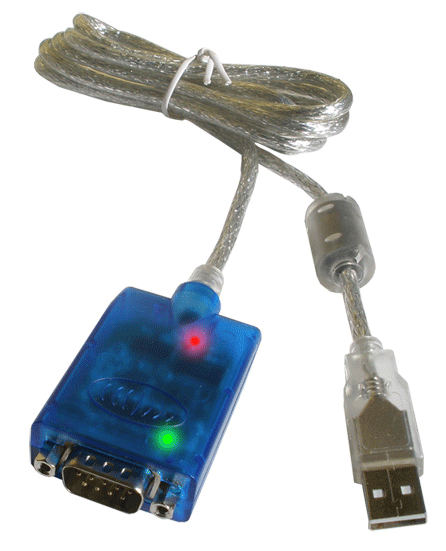
Recent Comments