Bootable usb drive from iso with Universal USB Installer
- All you need for this method is an .iso windows vista, 7 or 8 image file (xp not supported) and the Universal-USB-Installer-1.9.4.0 application. This application was purpose built for linux .iso , to create a bootable linux drive , but works very nice with windows as well.
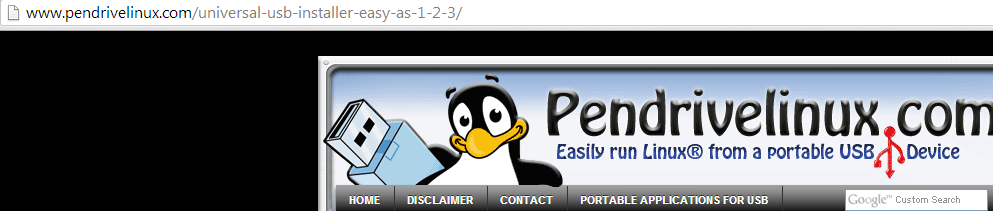
- Download the universal usb installer on your desktop double click it and select run.
- Next click i agree.
- Now it is pretty obvious what to do :p
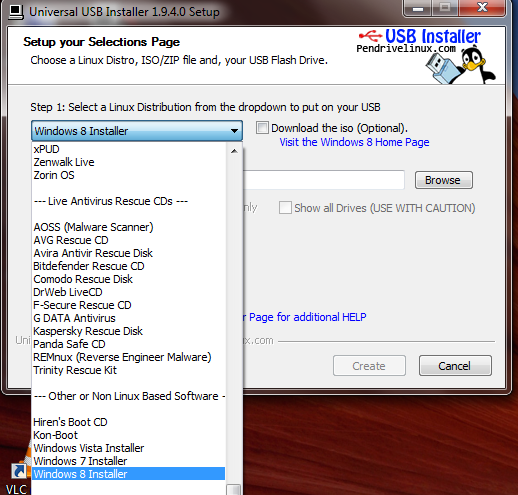
- Next at step 2 in the program browse to your .iso windows image file , for this method i want to create a windows 8 bootable drive.
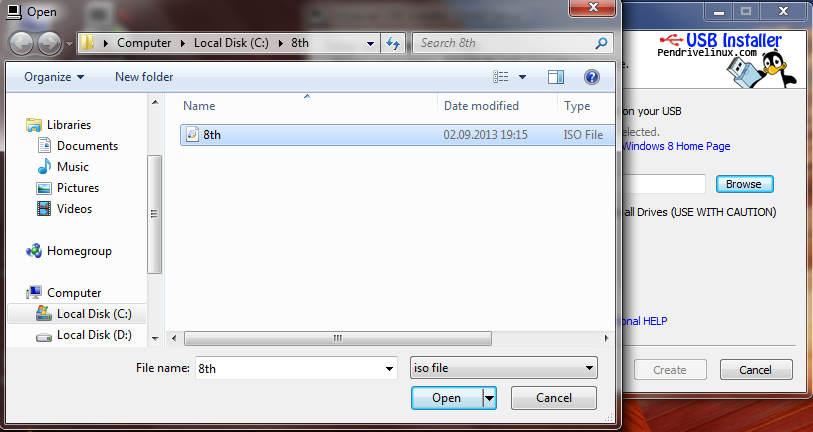
- For the next step you need to select the usb letter , so go to my computer see what letter is your drive and return to the applicatiom , also mark the box where it says format drive.
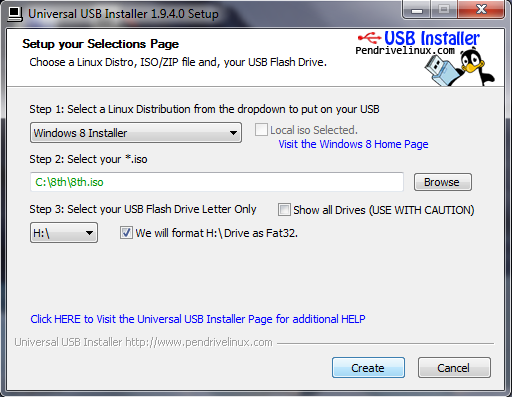
- Now click create ;a message will appear , you need to click yes , and the program will start extracting and copying the contend of the iso.
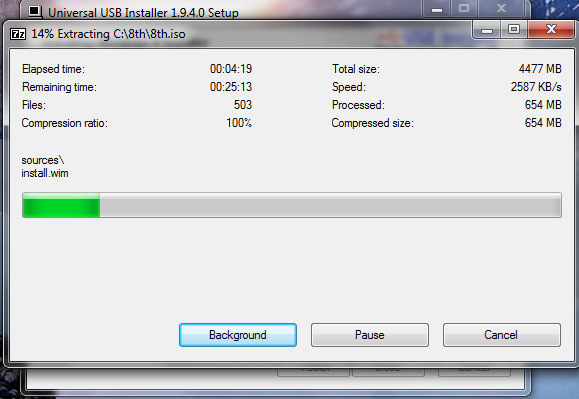
- When to process is done click close .
- ALL DONE.

good
superb!
fired my dilema on linux—-windows
Also windows is NTFS format
Is this plan full proof. Because after it installs what do you do
Thanks!!!!!
DONT FORMAT AS FAT32. Windows needs NTFS!
Will it format my already FAT32 formated USB or not