Bootable usb drive using Flashboot
Flahboot is a pretty straightforward method , you can download the program from here , or you can download this archive:flashboot-2.2d-portable.
For this method you will need a usb flash drive (at least 4 gb of storage) , a windows DVD , or a windows iso image file.
1. FIRST you need to install the program .
2. SECOND after installation is done open the .exe file (aplication file).
3.THIRD click next.
4.FUORTH Choose option CD → USB.
5.You can choose to insert a windows DVD in your dvd drive , and select that , or you can choose a windows image file from you computer, like i did.
6. Select the first line that says ConvertWindows Vista, Windows 7 or Windows 8 installation DVD , and click next. 7. Now select your usb device and click next.
8. Now you have the option to name you usb drive if you want to .
9. Click next , and then click format (be aware that this process will erase all of your files on the usb drive and will copy new ones).
10. When the formating and copying is done click ok .
11. Thats all , your bootable usb drive is ready to use .

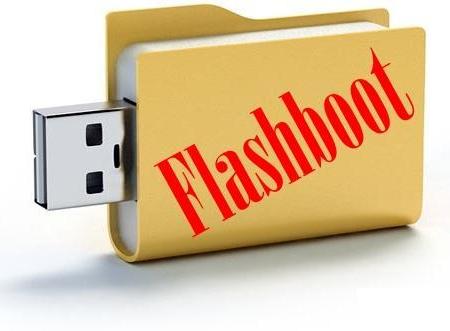
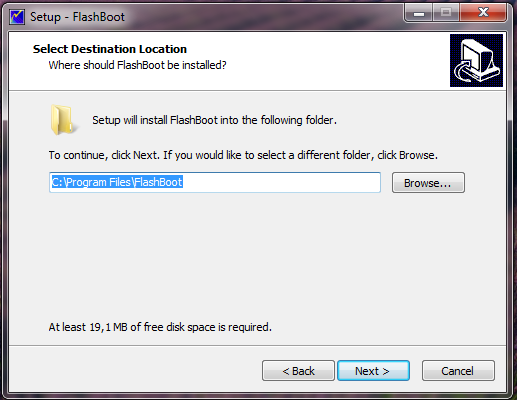
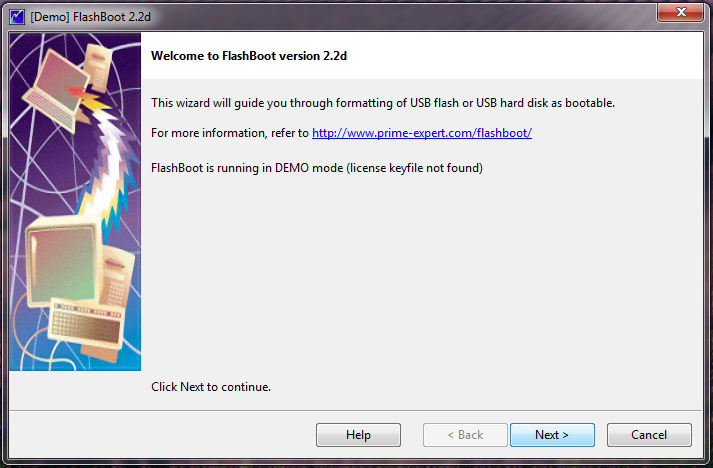
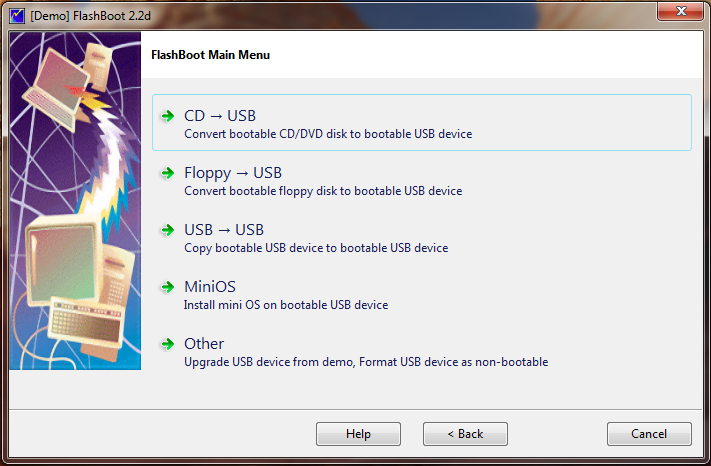
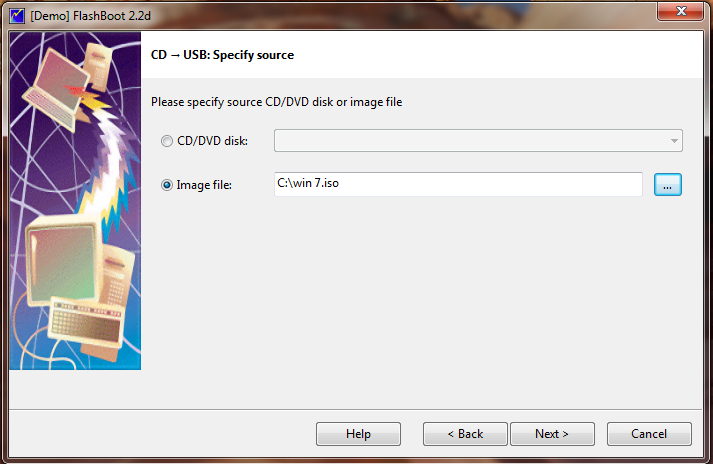
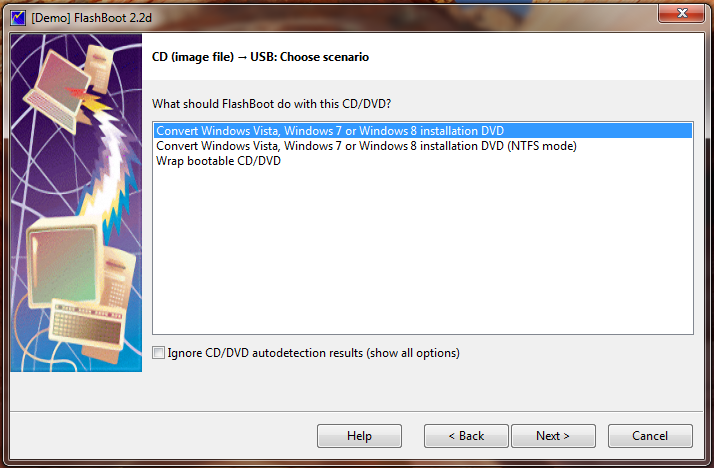
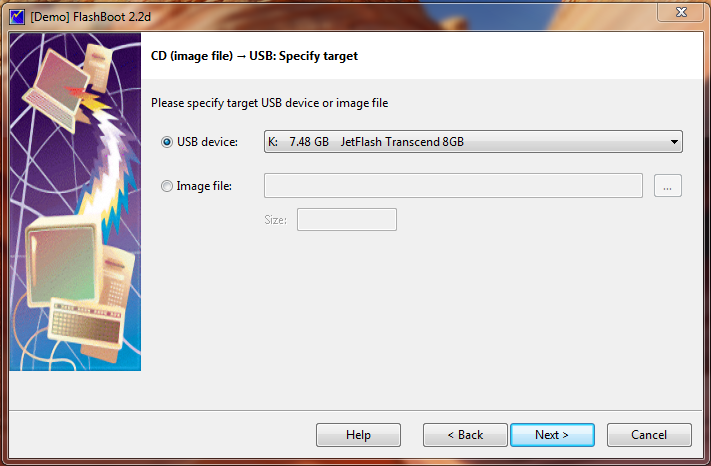
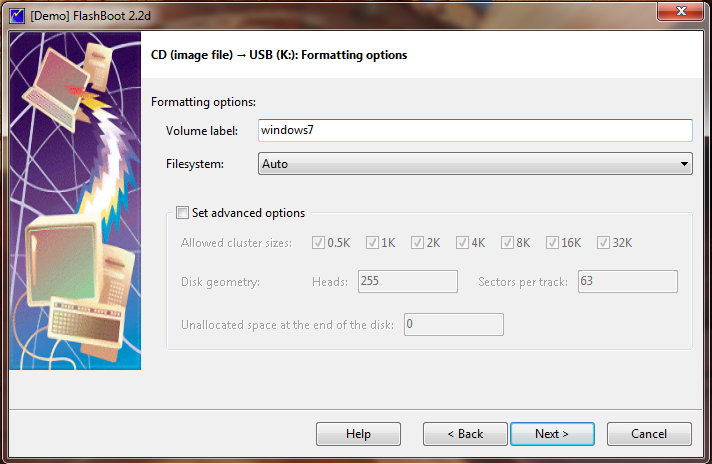
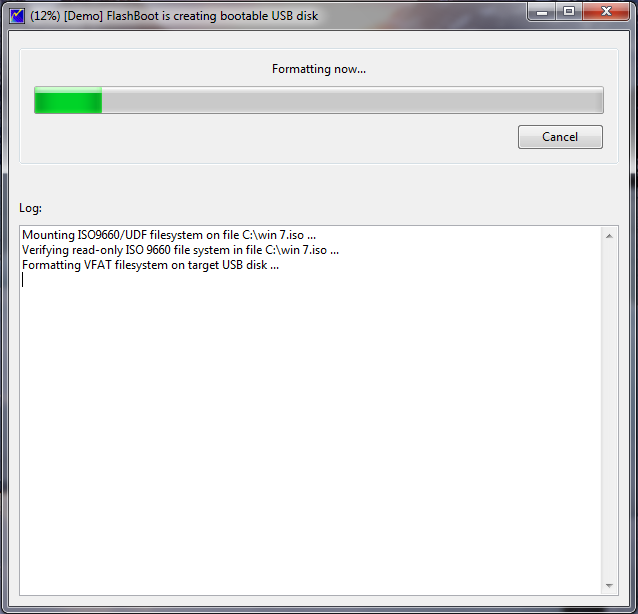
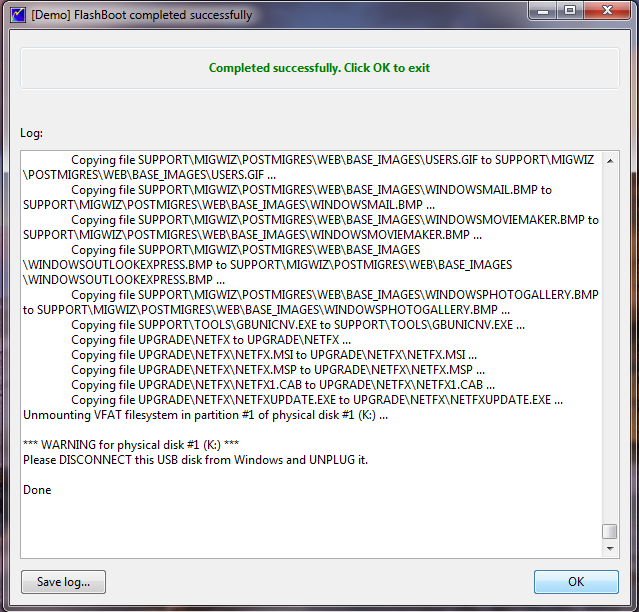
Thanks for the guide. I have done it by using Windows USB/ DVD tool, but this tool is also awesome. thanks
u r awesome thanks its working may God bless u
Awesome tool it’s worked!!!! Thanks Bro!!!!!
thanks you man… is work to win xp.