How to make your USB flash drive scan for malware using Linux
There are a couple of other useful things you can do with a USB flash drive besides making it install Windows, Linux and OS X. One of them is making it scan for malware. It’s not a tricky job and I’m going to walk you through all the steps.
Before you get started make sure you have all these things:
- A minimum 1 GB USB flash drive
- A working PC/laptop
- Unrared AVG Rescue CD software for USB stick ( you can download it from here)
Now the easy part. First open setup.exe from the folder where you extracted AVG Rescue CD and select your USB stick, then click install.
After that a message saying that your flash drive is bootable will appear. Click the OK button to complete the install.
The job is done. Now when you want to scan a computer just insert the AVG Rescue CD stick in the USB port and boot the device. When the AVG Rescue menu appears, select AVG Rescue CD and press Enter.
If you want to scan the system chose Scan. You also have the possibility to scan different directoryes or volumes.
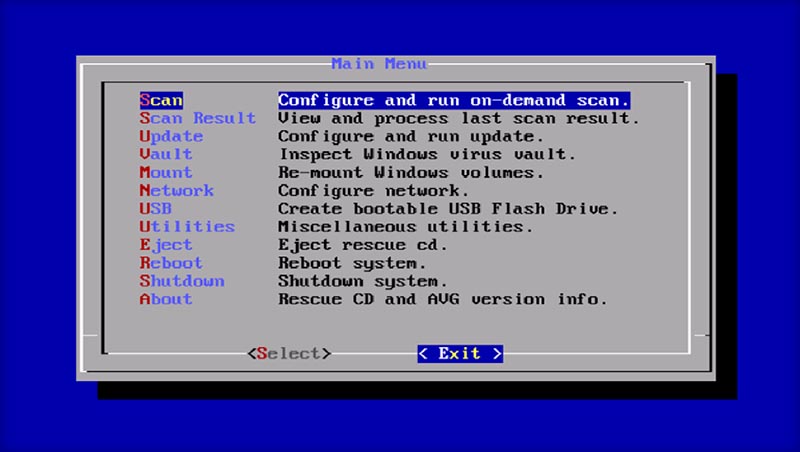 That’s all. You now have a bootable stick which can scan any device and makes having a up to date virus database more pleasantly.
That’s all. You now have a bootable stick which can scan any device and makes having a up to date virus database more pleasantly.


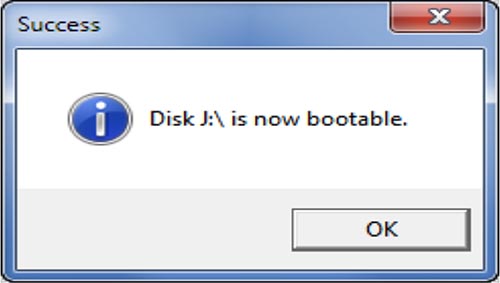
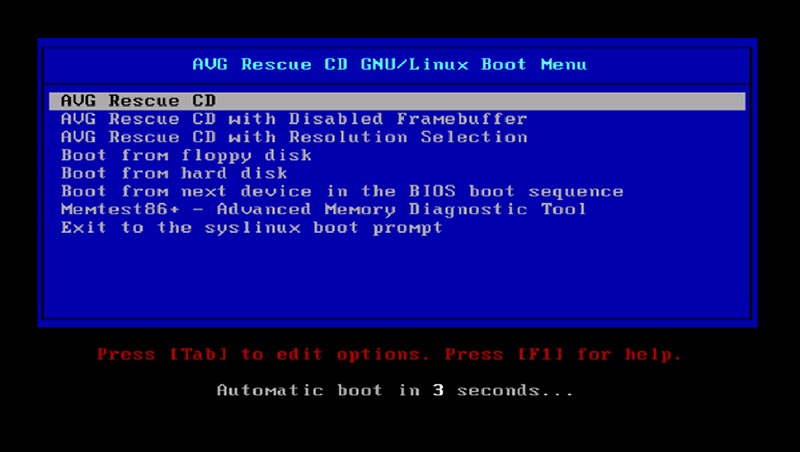
Recent Comments